Keep Your Finances in Check with These Top Expense Tracking Apps for Mobile
Managing your finances can be a daunting task, especially when you have multiple sources of income and expenses. Fortunately, there are plenty of mobile apps available that can help you keep track of your expenses and stay on top of your budget. Here are some of the best expense tracking apps for mobile:
Mint is one of the most popular expense tracking apps out there, and for good reason. It offers a variety of features, including budget tracking, bill reminders, investment tracking, and more. Plus, it's free to use.
Personal Capital is another great app for tracking your expenses, particularly if you're looking to manage your investments as well. It offers a free financial dashboard that tracks your net worth, cash flow, and more.
PocketGuard is a budgeting app that helps you track your expenses and save money. It offers personalized budgeting advice based on your spending habits and financial goals, and also provides alerts when bills are due.
Wally is a simple yet powerful expense tracking app that allows you to track your spending by category. It also has a feature that lets you scan and store receipts for easy expense tracking.
Expensify is an app designed for business expense tracking, but it can also be used for personal finance management. It offers features like automatic expense tracking, receipt scanning, and easy reimbursement for business expenses.
No matter which app you choose, the key to successful expense tracking is consistency. Make sure to log all of your expenses as soon as possible after they occur, and review your spending regularly to identify areas where you can cut back. With the help of these top expense tracking apps for mobile, you'll be well on your way to financial organization and success.

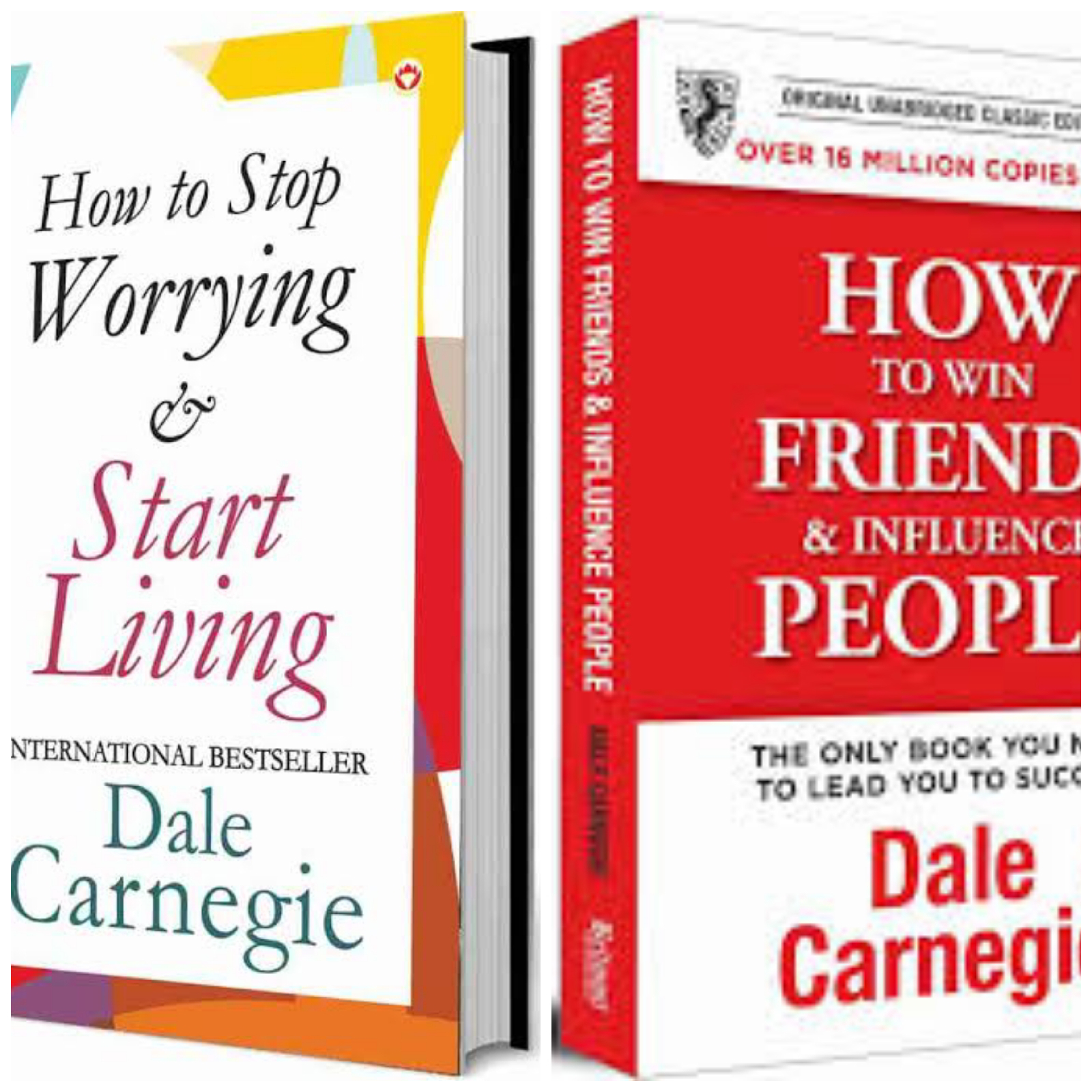

Comments
Post a Comment